This Download DOES NOT include the Wilga 35/80 Series Aircraft!
GTN750 (PMS50):
This option requires 2 additional downloads. You must download the GTN750 Base Package (Free or Premium) and this GTN750 replacement package provided by our team. You should ONLY have the following folders inside your Community Folder:
- gotfriends-wilga
- gotfriends-wilga-gtn750
- pms50-instrument-gtn750
This option is a basic navigation system that supports a built-in Autopilot System.
Download Link: https://pms50.com/msfs/
OTHER NAVIGATION OPTIONS:
ARL-1601 ADF & RS-6102 Radio (Legacy) | KX-155 Nav/Com, KT-75A Transponder & KR-87 ADF (Midlife) | GTR-225 Nav/Com, GTX-330 Transponder & Aera-760 Navigation (Modern):
These options are included in the purchase and are your navigation systems by default.
GTNXI (TDS):
This option is the only GPS device for Microsoft Flight Simulator able to interact with the default autopilot and fly fully coupled LPV Approaches.
SKY4SIM NG (Sky4Sim):
This option adds an additional Sky4Sim NG Tablet to the cockpit giving you a personalized electronic flight system.
Aera Navigation (Asobo):
This option adds an additional Aera Navigation Tablet to the cockpit allowing basic map visualization and other navigation functions.
GTN750 + Sky4Sim NG (PMS50 & Sky4Sim):
This option is a basic navigation system that supports a built-in Autopilot System and the additional Sky4Sim NG Tablet to the cockpit giving you a personalized electronic flight system.
GTNXI + Sky4Sim NG (TDS & Sky4Sim):
This option is the only GPS device for Microsoft Flight Simulator able to interact with the default autopilot and fly fully coupled LPV Approaches and also includes the additional Sky4Sim NG Tablet to the cockpit giving you a personalized electronic flight system.
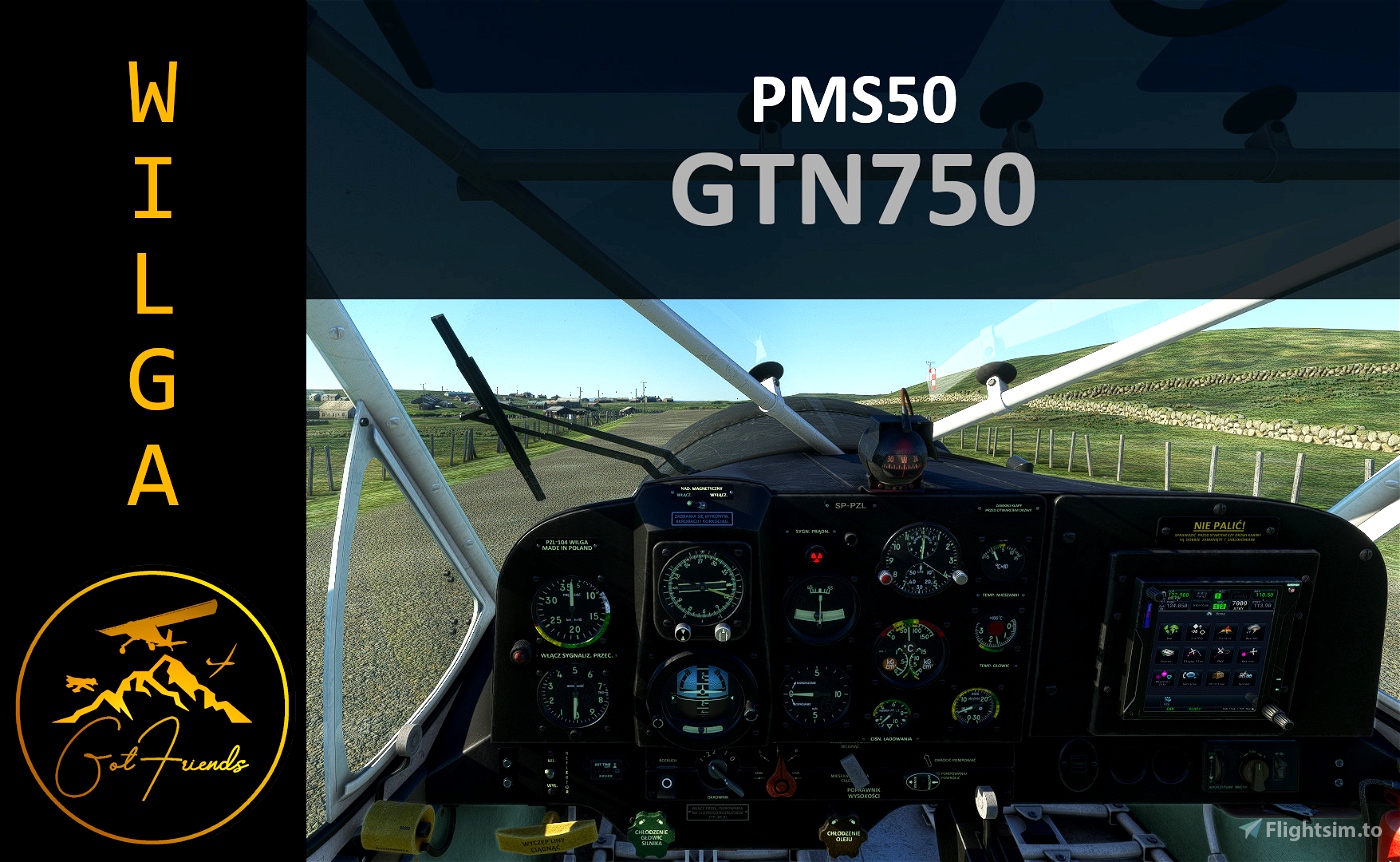
Is there a way to get this GTN replacement only into particular model? I made replacement of Aera to GTN in tablet in 80X and I like it more this way. It seems there is no way to get GTN750 into basic 80 model, while keeping 80X tablet.
1 years ago
You can use the GTN750 + Sky4Sim Mod in order to achieve that.
https://flightsim.to/file/48161/wilga-35-80-series-gtn750-sky4sim-ng
Simply open the panel.cfg(s) inside of the LEGACY, MIDLIFE, and MODERN folders of the referenced above replacement mod with any text editor and replace the following line:
REPLACE THIS:
htmlgauge00 = NavSystems/Wilga_S4S/sky4sim_integration.html, 0,0,1280,800
REPLACE WITH:
htmlgauge00 = NavSystems/Aera/Aera.html?Index=2, 0,0,1280,800
Save the Files and Restart your MSFS!
Cheers!
1 years ago
GotFriends
bravetoss