“MFS Addon Collector” Automatically Extracts, Analyses, Tests, Tags, Rates, Updates, Links and classifies your addon collection into Airports, Aircraft, Bush Trips, Checklists, Cores, Discovery Executables, Flights, Enhancements, Executables, Flight Plans, Landing challenges, Liveries, Missions, Panels, Sceneries, Sound, Textures, Training flights and Weather, divides them into meaningful categories you select, based on their types, features, location, developer, creation date, version, relevant tags, source archive, problematic issues etc, associating them in a number of useful ways with their dependencies, source web pages, etc, tests them to make sure they don't prevent the simulator from loading, organizes their disk folder hierarchy as you specify, link the ones you select to the simulator (based on their specific title, category or your presets), automatically compose the shortest flight plans between their locations and statically presents, dynamically tracks and visually logs (in a web page) your flights among them on one of 50 styles of maps, letting you also drag and drop your aircraft anywhere on face of the earth.
For easy accessibility this information gathered is presented either as a categories tag tree, a thumbnailed information blocks list, an editable, sortable, searchable, multi-filtered grid, a simple edit form, and as location pins, path tacks, object buttons and area symbols on a map.
Start using the Collector in two minutes
the general principles of using this app
In the upper part of the user interface there is a list of tabs. You can hover the mouse cursor over a tab so a popup with the tab’s function appears. On initial execution of the application, open the Settings tab (if it’s not already opened), press the "Source" button to open the "Select" dialog and select your source folder where all your addons backups and archives are located (not the sim's community folder which the Collector itself is supposed to link to your addons). After selecting this source folder, the Collector will start building your addons library - which you can start using immediately, but may take many hours to complete.
When the Collector starts processing addons, you can use the tree panel (in the left side of the user interface) to select specific addons or addon categories (e.g. Location/North America/United States/Florida): Ticking the checkbox for an addon or an addon’s category, makes them available in the sim (by linking them to the sim’s Community folder), while just selecting an addon or an addon's category, would display various views of them in the tabs to the right:
The first three tabs to the left are the List tab, the Grid tab, and the Gallery tab, which shows an information box for each addon in your library. You can click on any bit of information inside every such information box (e.g. developer, tags, locations, etc) to further re-select a tree node which is relevant to it. For example, pressing the addon's developer name would select this developer in the tree panel which would show all the addons this developer created.
The forth tab to the left is the Grid tab which presents the selected addons information in an editable table with editable form under it, which displays detailed information about the addon which is currently selected in the table.
The fifth tab to the left is the Map tab which presents all your localizable addons as pins on a map, also drawing lines between flight plan and mission's POIs.
The sixth tab to the left is the Recommendations tab which presents an ordered list of the most popular addons used by the Collector’s users. In the upper part of the page you would find a combo box where you can select the type of an addon you are interested to see recommendations for.
All those six tabs mentioned also have context menus you can open using your mouse right button: When right clicking a specific addon, the menu would suggest activities relevant to the addon clicked, while when clicking an empty area of the tab, only general commands are seen - commands relevant to all addons or to the tab itself.
The other tabs will be more useful to you letter on and you can read about them elsewhere in the manual.
When you are ready to fly - press the airplane button in the upper right corner of the user interface.






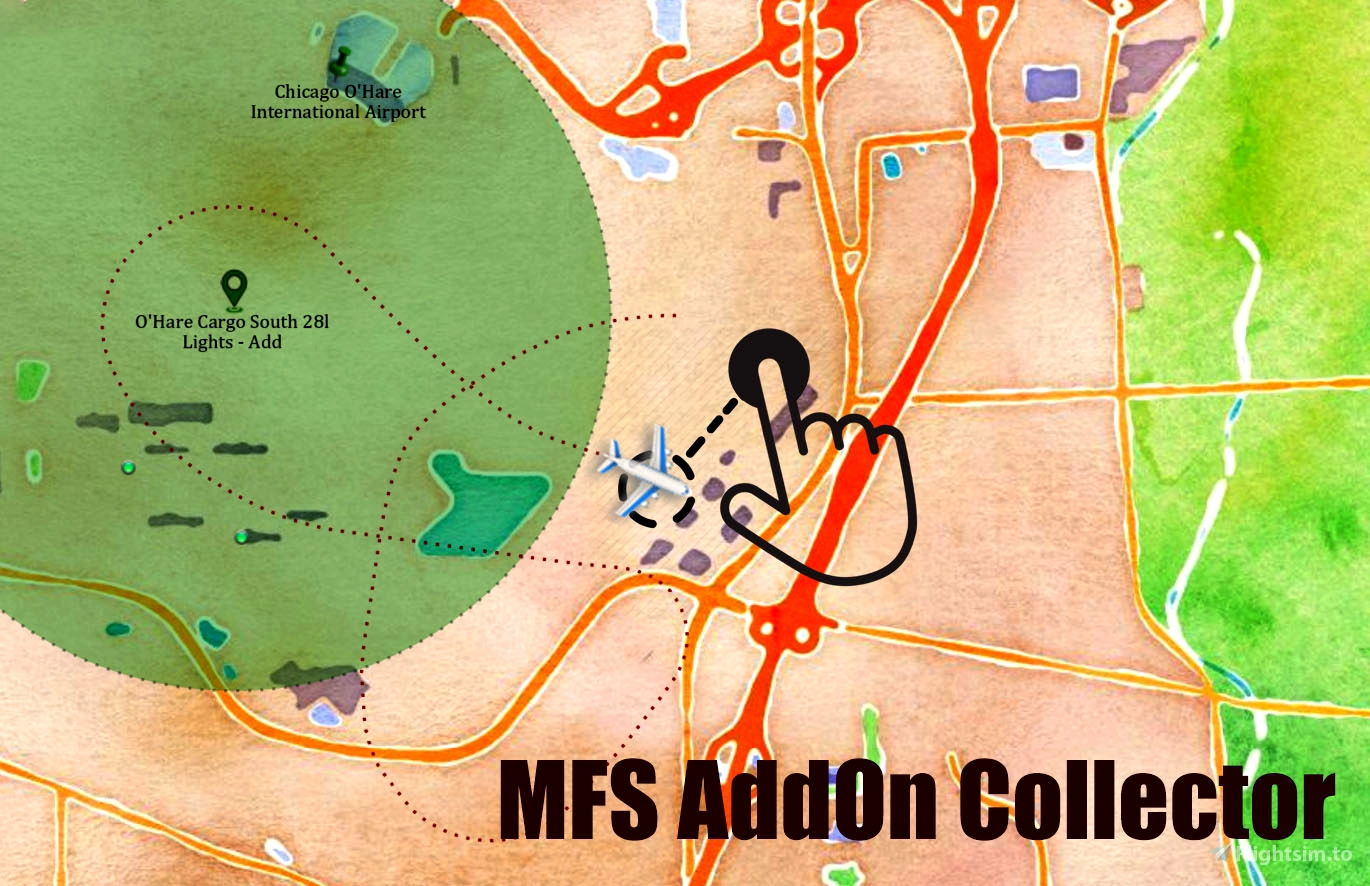
2 days ago
2 days ago
shaykatzir
Vizipok
i cannot read under the mouse
10 days ago
10 days ago
shaykatzir
JAVIVI666
Recently since an update almost everytime I restart my PC I have to redefine my source and target folders. And it has to redo the scan of the source folder. Am I missing a setting to make sure this saves? Doesn't happen every restart but about 75% of the time.
Thanks,
Derrick
16 days ago
15 days ago
shaykatzir
beardshot
17 days ago
16 days ago
shaykatzir
bert911
Sometimes for whatever reason my source drive wont show up when I start the program (my problem not the addon) and it will lose all the data I have deep tagged and starts it over again which takes a long time. I know you can save the data manually but it would be nice to have an automatic backup of the data so if your catalog gets wiped you can restore easily from a previous version. Again dunno if this is possible or maybe this feature exists already just curious. I am going to start manually saving whenever I get a new addon.
Thanks again!
22 days ago
22 days ago
shaykatzir
seandavis
26 days ago
25 days ago
shaykatzir
chjohans
Thanks
1 months ago
1 months ago
shaykatzir
pierro28
What do I do about that?... Have I installed to much or have MFS selected to much?..
The problem is that the program freeze.
Thanks
Julean
2 months ago
2 months ago
shaykatzir
Julean
2 months ago
2 months ago
shaykatzir
Mr4DMachinist
2 months ago
2 months ago
shaykatzir
Julean
3/3/24 23:10:16 Serializing MFSAddOnCollector.ac
3/3/24 23:10:16 Start searching for new addons
3/3/24 23:10:16 (82.65secs) Finished searching for new addons, 1 addons\archives found
3/3/24 23:09:37 (34.45secs) Finished addons processing
3/3/24 23:09:37 Source folder replaced: "\Orbx Central Library\msfs\ENGM Oslo Gardermoen Airport\Community\orbx-airport-engm-oslo\SimObjects\Landmarks\noolaero VDGS ENGM" → ""
3/3/24 23:09:33 Serializing MFSAddOnCollector.ac
3/3/24 23:09:33 Source folder queued: "\Orbx Central Library\msfs\ENGM Oslo Gardermoen Airport\Community\orbx-airport-engm-oslo\SimObjects\Landmarks\noolaero VDGS ENGM"
The location "\Orbx Central Library\" is a "mounted" location, and MFSAC should not alter its content in any way. When I see "Source folder replaced" in the log I wonder what that means.
What does it mean?
2 months ago
2 months ago
shaykatzir
chjohans
Just looking at exceptions that have appeared, and noticed that there is no description in the manual for "Failed To Locate The Zip Header". What is it, what does it mean, and how can it be rectified?
John
2 months ago
2 months ago
shaykatzir
JohnG
2 months ago
2 months ago
shaykatzir
h3100
I ended up with this directory structure in an "Extracts" folder in my "Source". They are all empty directories, and no flight plans were extracted in this location:
H:\ProgramData\MSFS\AddonCollector\Extracts>dir
Volume in drive H is GameData
Volume Serial Number is 6B52-B430
Directory of H:\ProgramData\MSFS\AddonCollector\Extracts
16/02/2024 03:28 .
26/02/2024 00:01 ..
26/02/2024 00:45 016_FamiliarisationFlight
26/02/2024 00:45 01_Departure
26/02/2024 00:44 02_A320Landing
26/02/2024 00:45 02_Climb6500
26/02/2024 00:45 03_DeparturePrep
26/02/2024 01:29 03_Transatlantic
26/02/2024 00:44 04_Arrival_Teleport_01
26/02/2024 00:44 04_Arrival_Teleport_02
26/02/2024 00:45 04_Training_StraightAndLevelFlight
26/02/2024 00:45 04_Training_StraightAndLevelFlight_03
26/02/2024 00:45 04_Training_StraightAndLevelFlight_04
26/02/2024 01:08 05_Aleutian Cargo Run
26/02/2024 01:09 06_frontier
26/02/2024 01:09 07_Airmail
26/02/2024 00:48 07_DSR
26/02/2024 01:31 07_IFRCHALLENGE
26/02/2024 01:29 08_ksan-bushtrip-kfrg
26/02/2024 01:10 09_kfrg-bush-n96
26/02/2024 01:09 10_canyon
26/02/2024 01:07 11_caribbean
26/02/2024 01:08 13_akfloat
26/02/2024 01:32 14_romenaples
26/02/2024 01:10 15_glacier
26/02/2024 00:45 15_Training_BasicHandling_AttitudesTest
26/02/2024 00:45 15_Training_BasicHandling_AttitudesTest_Teleport_03
26/02/2024 01:07 16_moonson
26/02/2024 01:07 17_sitka
26/02/2024 01:09 19_Channel
26/02/2024 01:10 22_phnl-bushtrip-phjr
26/02/2024 00:52 AssetName
26/02/2024 00:26 BASFerryTrips
26/02/2024 01:09 denm-sved-L01
26/02/2024 00:26 FossilBluff_to_Rothera
26/02/2024 00:26 FossilBluff_to_SkyBlu
26/02/2024 00:46 FreeFlight_Approach
26/02/2024 00:46 FreeFlight_Cruise
26/02/2024 00:46 FreeFlight_Final
26/02/2024 00:46 FreeFlight_FinalWater
26/02/2024 00:46 FreeFlight_Runway
26/02/2024 00:26 Rothera_to_FossilBluff
26/02/2024 00:45 SimState_TurnRight
0 File(s) 0 bytes
43 Dir(s) 428,966,760,448 bytes free
Some that were put in ~\Microsoft.FlightSimulator_8wekyb3d8bbwe\LocalState\Flight Plans\Auto as can be seen below:
26/02/2024 02:00 6,128 Africa.Botswana.pln
26/02/2024 01:35 1,488 Africa.Egypt.pln
26/02/2024 01:35 1,343 Africa.Lesotho.pln
26/02/2024 01:35 1,386 Africa.Namibia.pln
26/02/2024 01:35 1,562 Africa.Saint Helena, Ascension and Tristan da Cunha.pln
26/02/2024 01:35 1,487 Africa.South Africa.pln
26/02/2024 01:35 1,429 Africa.Uganda.pln
26/02/2024 01:35 1,691 Antarctica.Antarctica.pln
26/02/2024 01:35 1,421 Asia.Bhutan.pln
26/02/2024 01:35 1,385 Asia.Hong Kong.pln
26/02/2024 01:35 3,612 Asia.India.pln
26/02/2024 01:35 3,542 Asia.Indonesia.pln
26/02/2024 02:00 16,311 Asia.Japan.pln
26/02/2024 01:35 1,359 Asia.Malaysia.pln
26/02/2024 01:35 1,596 Asia.Nepal.pln
26/02/2024 01:35 1,435 Asia.Saudi Arabia.pln
26/02/2024 01:35 1,642 Asia.Singapore.pln
26/02/2024 01:35 2,380 Asia.Taiwan.pln
26/02/2024 01:35 3,756 Asia.United Arab Emirates.pln
26/02/2024 01:35 1,410 Asia.Vietnam.pln
26/02/2024 02:00 30,722 Australia.Australia.pln
26/02/2024 01:35 1,355 Australia.Cook Islands.pln
26/02/2024 01:35 1,481 Australia.Fiji.pln
26/02/2024 01:35 1,417 Australia.French Polynesia.pln
26/02/2024 01:35 1,393 Australia.Guam.pln
26/02/2024 01:35 1,385 Australia.Micronesia.pln
26/02/2024 02:00 4,417 Australia.New Caledonia.pln
26/02/2024 02:00 16,068 Australia.New Zealand.pln
26/02/2024 01:35 3,276 Australia.Papua New Guinea.pln
26/02/2024 01:35 1,347 Australia.Solomon Islands.pln
26/02/2024 01:35 1,448 Australia.United States Minor Outlying Islands.pln
26/02/2024 01:35 2,013 Europe.Albania.pln
26/02/2024 02:00 5,098 Europe.Austria.pln
26/02/2024 01:35 1,403 Europe.Belgium.pln
26/02/2024 01:35 2,498 Europe.Bosnia and Herzegovina.pln
26/02/2024 01:35 2,939 Europe.Croatia.pln
26/02/2024 02:00 4,438 Europe.Czech Republic.pln
26/02/2024 02:00 4,691 Europe.Denmark.pln
26/02/2024 01:35 1,433 Europe.Faroe Islands.pln
26/02/2024 02:00 4,351 Europe.Finland.pln
26/02/2024 02:00 12,021 Europe.France.pln
26/02/2024 02:00 11,675 Europe.Germany.pln
26/02/2024 01:35 1,345 Europe.Gibraltar.pln
26/02/2024 01:35 3,034 Europe.Greece.pln
26/02/2024 01:35 1,668 Europe.Guernsey.pln
26/02/2024 02:00 11,423 Europe.Hungary.pln
26/02/2024 01:35 3,572 Europe.Iceland.pln
26/02/2024 01:35 1,617 Europe.Ireland.pln
26/02/2024 01:35 2,278 Europe.Isle of Man.pln
26/02/2024 02:00 9,991 Europe.Italy.pln
26/02/2024 01:35 1,333 Europe.Jersey.pln
26/02/2024 01:35 1,641 Europe.Liechtenstein.pln
26/02/2024 01:35 1,359 Europe.Luxembourg.pln
26/02/2024 01:35 1,349 Europe.Malta.pln
26/02/2024 01:35 1,520 Europe.Montenegro.pln
26/02/2024 01:35 1,669 Europe.Netherlands.pln
26/02/2024 02:00 11,487 Europe.Norway.pln
26/02/2024 01:35 2,007 Europe.Poland.pln
26/02/2024 02:00 5,381 Europe.Portugal.pln
26/02/2024 01:35 1,459 Europe.Romania.pln
26/02/2024 01:35 1,433 Europe.San Marino.pln
26/02/2024 01:35 2,719 Europe.Slovakia.pln
26/02/2024 01:35 2,158 Europe.Slovenia.pln
26/02/2024 02:00 8,447 Europe.Spain.pln
26/02/2024 02:00 5,800 Europe.Sweden.pln
26/02/2024 02:00 4,942 Europe.Switzerland.pln
26/02/2024 02:00 55,651 Europe.United Kingdom.pln
26/02/2024 01:35 1,479 Europe.Vatican City.pln
26/02/2024 01:35 1,355 North America.Antigua and Barbuda.pln
26/02/2024 01:35 1,700 North America.Bahamas.pln
26/02/2024 01:35 1,377 North America.British Virgin Islands.pln
26/02/2024 02:00 10,832 North America.Canada.pln
26/02/2024 01:35 1,400 North America.Caribbean Netherlands.pln
26/02/2024 01:35 1,377 North America.Cayman Islands.pln
26/02/2024 01:35 1,335 North America.Costa Rica.pln
26/02/2024 02:00 4,226 North America.Cuba.pln
26/02/2024 01:35 3,428 North America.Dominican Republic.pln
26/02/2024 02:00 4,086 North America.Greenland.pln
26/02/2024 01:35 1,381 North America.Guadeloupe.pln
26/02/2024 01:35 2,234 North America.Haiti.pln
26/02/2024 01:35 1,435 North America.Honduras.pln
26/02/2024 01:35 1,392 North America.Jamaica.pln
26/02/2024 01:35 2,576 North America.Puerto Rico.pln
26/02/2024 01:35 1,513 North America.Saint Barthélemy.pln
26/02/2024 01:35 1,491 North America.Saint Lucia.pln
26/02/2024 01:35 1,357 North America.Saint Martin.pln
26/02/2024 01:35 1,419 North America.Sint Maarten.pln
26/02/2024 01:35 1,417 North America.Trinidad and Tobago.pln
26/02/2024 01:35 1,523 North America.U.S. Virgin Islands.pln
26/02/2024 02:00 64,007 North America.United States.pln
26/02/2024 01:35 2,943 South America.Argentina.pln
26/02/2024 01:35 1,750 South America.Brazil.pln
26/02/2024 02:00 4,696 South America.Chile.pln
26/02/2024 01:35 1,459 South America.Ecuador.pln
26/02/2024 01:35 1,411 South America.French Guiana.pln
26/02/2024 01:35 1,335 South America.Peru.pln
26/02/2024 01:35 1,470 South America.Venezuela.pln
What is going on here and why does it create all these empty directories in "Extracts"?
It aløsos did something a bit more serious during this "refresh", it totally ruined one of my addons. The freeware H135 f4rom HYper Performanc Group, a single addon in a "Library" location that I had "mounted". MFSAC had removed all the .json files and a bounmch of other files from this location. I didn't think I had any "Destructiove" options enabled, but MFSAC does not seem to be able to just leave my addon folders al.one without wanting to modify or delete something. I absolutely does not want it to do that, I just want the nicely organized tree structure view to select and unselect addons. That seems impossible as whatever I try, at some point your program just breaks something. THis was easily reinstalled, and I keep backups of everything, but this should not happen in the first place, unless I did something wrong that caused this, if that's the case I would like to understand what that might have been?
To me it seems like "Extract Flight Plans" is another option that should never be enabled unless you want your addons messed up in some way.
Edit: Re-did the same "Refresh", this time without "Extract Flight Plans" checked. This time it didn't create all those empty directories, and neither did it delete files from my addons.
2 months ago
2 months ago
shaykatzir
chjohans
1) MSFS does not seem to care at all, it seems to work fine with either symlinks or junctions in ~\Community, or a combination of both.
2) Orbx Central creates SYMLINKS in ~\Community, not sure if it will recognize junctions, it only creates the symlinks when installing an addon and there is no function to maintain that symlink any further. But it doesn't really need to regognize junctions, when it updates addons it just does that in the "library" folder and if a synlink/junction is missing in ~\Community it will create a SYMLINK when updating an addon. Other than when updating addons it does not seem to check for any junctions or symlinks in ~\Community. The symlinks created by Orbx Central does not have any prefix in the path.
3) MSFS Addon Linker, available here on flightsim.to, creates JUNCTIONS but it will recognize SYMLINKS as well. When an addon is *disabled* through MSFS Addon Linker it *will* delete any SYMLINK for that addon from ~\Community so it can delete both, but it only creates JUNCTIONS. And, the junctions it creates in ~\Community *does* not have any prefix in the path. And to make the matter worse, it *does not* recognize the junctions crteated by MFSAC with that "\??\" prefix in the path at all. It does however regognize symlinks both with and without any prefix in the path.
4) Aerosoft One will regognize both SYMLINKS and JUNCTIONS in ~\Community, when I disable an addon within Aerosoft One it will delete the corresponding jmunction or symlink, it doesn't seem to care which one it is. When I enable an addon through Aerosoft One it will create a SYMLINK in ~\Community and it has a slightly different prefix "\\?\" in the path. It does recognize both symlinks and junctions in ~\Community, both with and without any prefix, and will delete those correctly if an addon is disabled within that app.
5) MFSAC seems to *only* correctly recognize JUNCTIONS with that "\\?\" prefix in the path , it will just ignore junctions created by MSFS Addons Collector without any prefix in the path. It will also somewhat *see* symlinks created by Orbx Central without any prefix in the path, and symlinks created by Aewrosoft One with the "\\?\" prefix in the path. But it will just show a non-expandable node for these under ASOBOES\Communities in the tree structure, it will *not* *check* thsoe addon folders these points to in any mounted folder under "Folders" in the tree structure. So it seems to treat those just like other actual folder in ~\Community.
This seems to be quite messy. My wish would be that MFSAC created JUNCTIONS without that prefix in the path, and that it would recognize any junction or symlink in ~\Community that points to a valid addon, with or without any "prefix" in the path.. And that it would delete those when that/those addons were disabled through MFSAC, and that it would "populate" the tree structure correctly when if find any such junction or symlink, with or without a prefix in the path, in ~\Community. Including populating/"ticking" and addon in any "Mounted" folders that have a symlink or junction, with or without a "prefix" in the path, pointing to it.
The way I see it this would provide the best possible "compatibility" with "everything else".
Library Managers are here, to stay, and both Orbx and Aerosoft are forcing us to install their addons through their "library managers", there is simply no other way to do it.
2 months ago
2 months ago
shaykatzir
chjohans